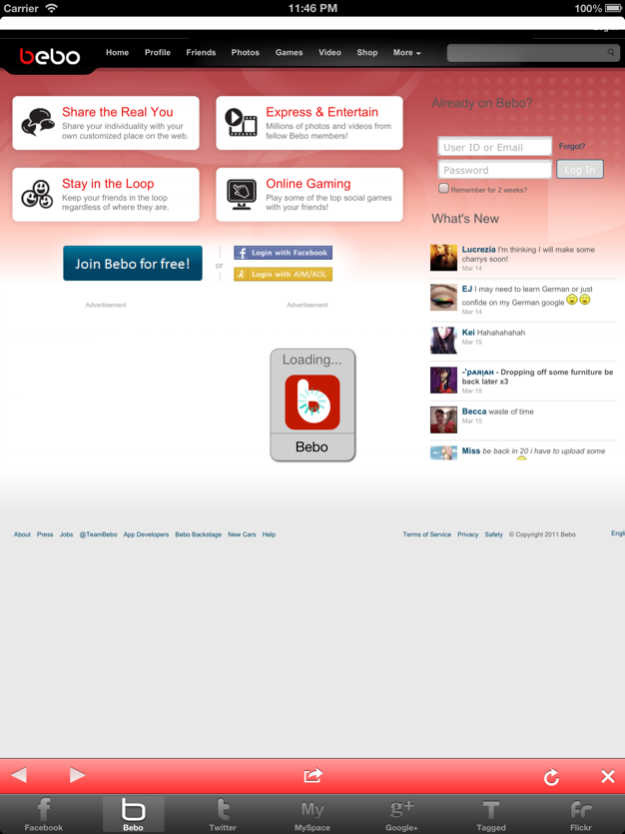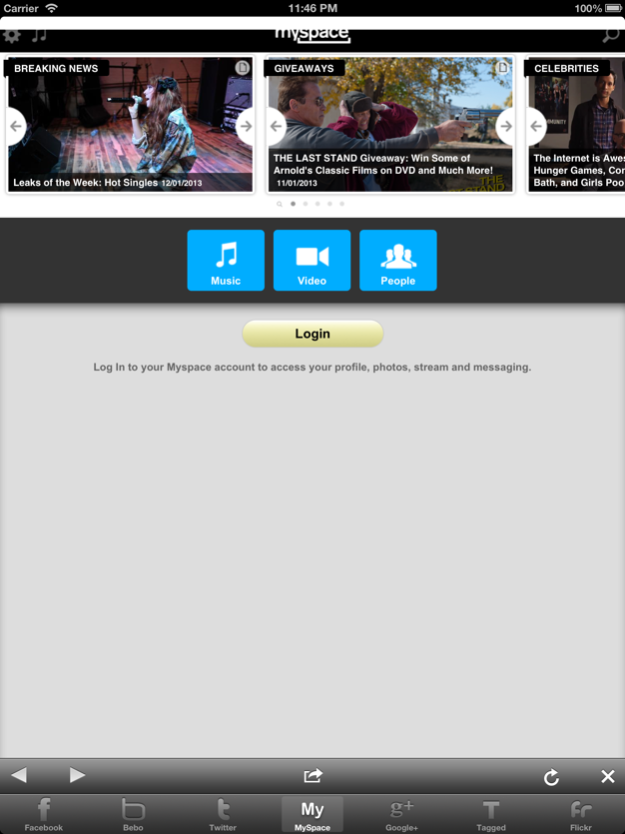iSocial 1.4.3
Continue to app
Free Version
Publisher Description
This App has all the main social network sites and a search engine in one app so that you don't need to go back and for to different apps. Its a Universal App so it works with iPod, iPhone and iPad
Apr 30, 2013
Version 1.4.3
New in 1.4.3:-
- Renamed App Review to Write A Review
- Added Write A Review Button in settings (iPad Version)
- New Repeat Icon that supports Retina Displays
What's new in 1.4 -
- New Toolbar Colors to match (Facebook, Bebo, Twitter, MySpace and More)
- Added Google+ for iPhone/iPod and iPad
- Changed Social Sheet to Option Sheet
- Added Settings to Option Sheet
- Changed TabItem Color from Yellow to White
- Improved Tabbar Texture now supports retina
- Fixed Nav button Glitch for iPad Version (Wrong Texture bug)
- New Icons for Loading GUI
- Removed Repeat Mode Bar
- Added Repeat Mode Sheet
- Added Repeat Mode Button to Media Bar iPhone/iPod and iPad
- Fixed Bugs that said MySpace on the Flickr Tab (iPad only)
- Rewritten from The Ground-Up for better Performance
- Now has ARC integrated into iSocial to Improve Stability and to reduce crashing
- Improved Toolbar Colors (in 1.4.1)
- Added Review App to Option Sheet (in 1.4.1)
- Fix Bug on iPad (in 1.4.1)
- Added App Review button in settings (in 1.4.2)
- Fix Cancel Button Bug in Option Sheet (in 1.4.2)
About iSocial
iSocial is a free app for iOS published in the Chat & Instant Messaging list of apps, part of Communications.
The company that develops iSocial is Ashley Chapman. The latest version released by its developer is 1.4.3.
To install iSocial on your iOS device, just click the green Continue To App button above to start the installation process. The app is listed on our website since 2013-04-30 and was downloaded 2 times. We have already checked if the download link is safe, however for your own protection we recommend that you scan the downloaded app with your antivirus. Your antivirus may detect the iSocial as malware if the download link is broken.
How to install iSocial on your iOS device:
- Click on the Continue To App button on our website. This will redirect you to the App Store.
- Once the iSocial is shown in the iTunes listing of your iOS device, you can start its download and installation. Tap on the GET button to the right of the app to start downloading it.
- If you are not logged-in the iOS appstore app, you'll be prompted for your your Apple ID and/or password.
- After iSocial is downloaded, you'll see an INSTALL button to the right. Tap on it to start the actual installation of the iOS app.
- Once installation is finished you can tap on the OPEN button to start it. Its icon will also be added to your device home screen.